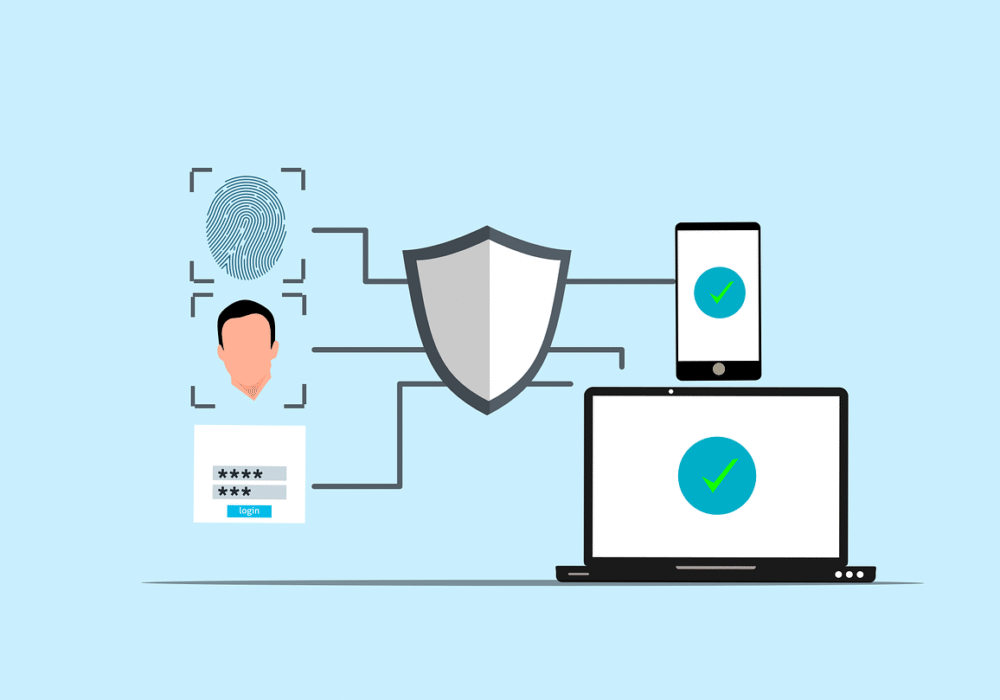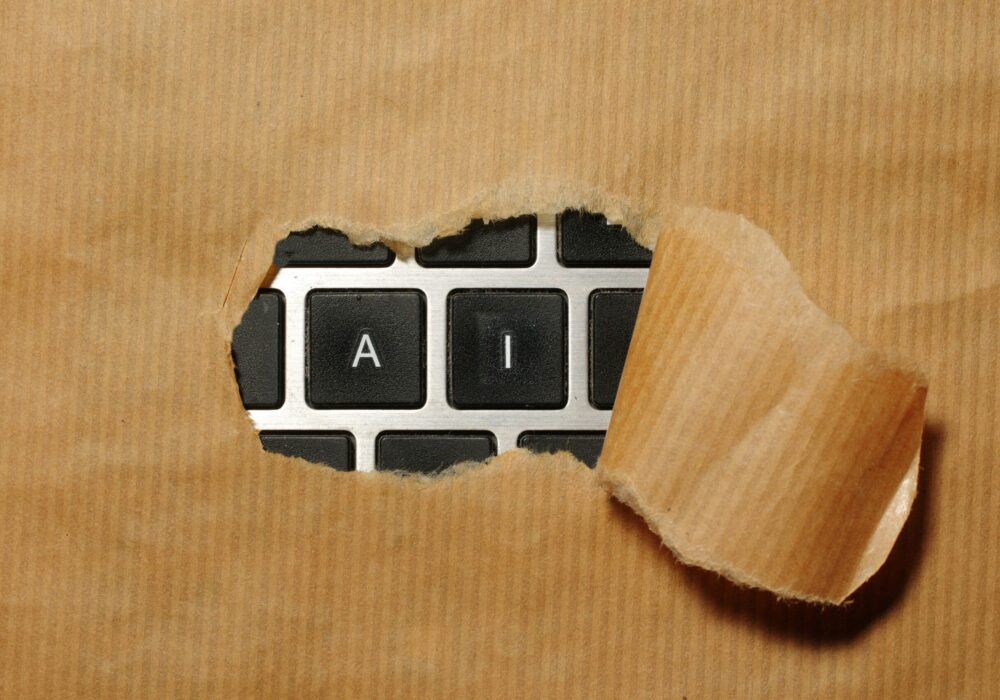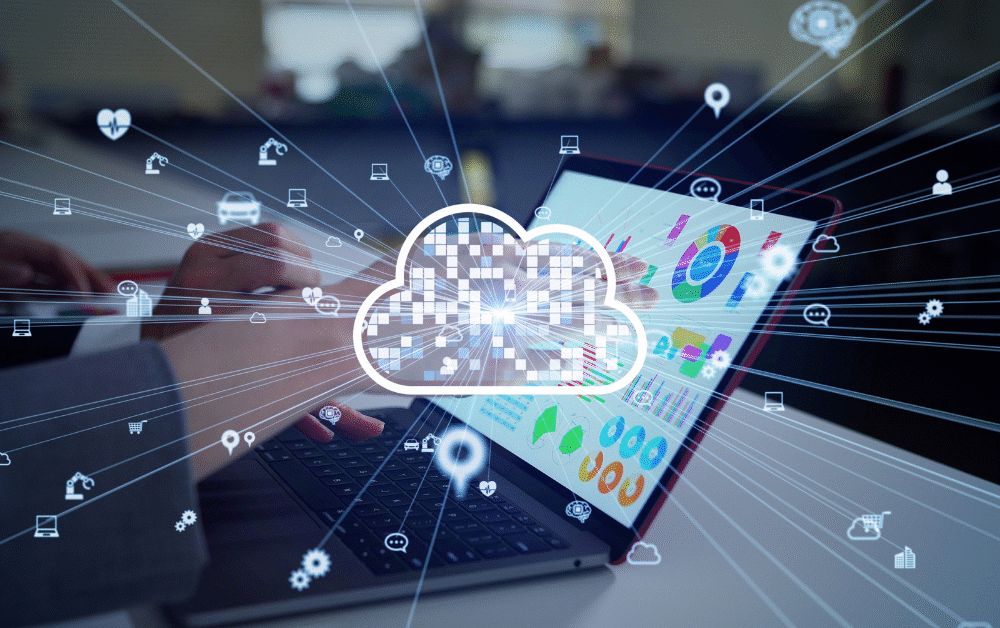Since its release in 2017 and especially after Covid-19 circulated across the world, the Microsoft Teams platform has proven to be a game-changer in the way that businesses communicate and collaborate productively. With its highly scalable, flexible and customisable features, businesses of any size can benefit greatly from the powerful suite of tools that are embedded into the Teams interface, creating a more streamlined and simple working experience.
Amongst the features on Teams, are instant messaging, a channel function complete with files, a calendar, and the ability to book online meetings quickly, as well as the ability to use other Microsoft 365 apps within the Teams interface, including documents and spreadsheets.
In this piece, we examine and break these tools down in more detail and the benefits that they can offer to your business.
Teams’ features – A breakdown
Instant messaging
The instant messaging feature applies to individual and group chats, where discussing work and unrelated topics is possible in an instantaneous way. What makes the instant messaging feature on Teams more powerful than most, is the range of features that are embedded into it, including files, links and more informally, the ability to use emojis, stickers and GIFs. The instant messaging feature in Teams is a win-win for enhancing productivity and employee engagement.
The benefits include more live and interactive communication with less reliance on emails, more efficiency as links to files can be posted and accessed instantaneously into group chats and channels, making them convenient mini knowledge-bases for accessing and completing work faster. In all, across a large organisation, this feature can have a revolutionary effect on communications, making it more agile, engaging, streamlined, and efficient.
The Channel feature
Teams features sections called Channels which are intended to keep conversations organised by their particular departments, disciplines, or subjects. With Channels, you can effortlessly organise your environment in a way that benefits your team and organisation. All Channels can be made private for particular audiences, or set to be public for all team members.
The fact that files exchanged in a Channel are automatically kept in a SharePoint folder is a very useful aspect of Teams’ Channel feature. Each Microsoft Teams team has a site in SharePoint Online, and shared files from the team chat are added to the document library on that site automatically. Additionally, the security and permissions settings for files that you configure in SharePoint, are automatically transferred to Teams and applied there as well.
Files
Each channel has a files tab where it is possible to upload documents in real time so that they can be seen by others in the same channel. These can be accessed by authorised users who are part of the channel for a fast and seamless document sharing and collaboration experience.
Calendar
Teams integrates with the MS Outlook calendar so that your calendar pulls into the Teams interface. This integration streamlines diary management and meeting booking tasks for employees, who can access their calendar in one-click.
These integrations apply elsewhere too, for example when a user receives an email invitation via Outlook to attend a meeting but there is a calendar-clash, Outlook will inform the user that there is a conflict between the events, whilst the calendar itself on Outlook and Teams will show the proposed meeting on the calendar, next to the event or blocked time that is clashes with. With these features, users can quickly and smartly manage their times and meetings with MS Teams.
Online Meetings
Microsoft Teams comes packed with a range of useful online meeting features. Aside from easy scheduling, online meetings support audio, video and screen sharing features that enable a rich communication experience in online meetings. Teams meetings allows guests that do not use Microsoft Teams to join, which is a particularly handy feature in our diverse world of technology.
As we have previously stated, Teams’ features all interact with one another in some way. They may speak with one another and cooperate to make your working day simpler and more efficient. Instead of needing to become familiar with the workings of numerous systems, they enable staff to enjoy their working experience from a single platform.
There are many alternatives that offer the same kinds of features as Microsoft Teams and Microsoft 365 more broadly, which Teams is a part of. That said, these specific alternatives may not be as streamlined and compatible with each other, which can make work clunky and disorganised in its nature. With Teams, businesses stand to enjoy an easier, faster and smarter working experience that empowers them to do their best work.
In our next piece, we will dive into the benefits of consolidating your tools into MS Teams and how they can help your business to cultivate more profitable growth.
Value from your tools
BCNS make business easier and more cost-effective by guaranteeing that you and your team are always connected to each other and your clients. We can also guarantee that your team are using the latest version of every application you need to ensure that your systems are secure, and you are getting the best possible benefits from your tech. Our team of experts will assist you throughout the transition and beyond to be sure you achieve exactly what you desire. At the same time we can reduce your expenses and improve your security as well as performance! Contact us now and find out how we can help you with your IT and move into a more productive future.