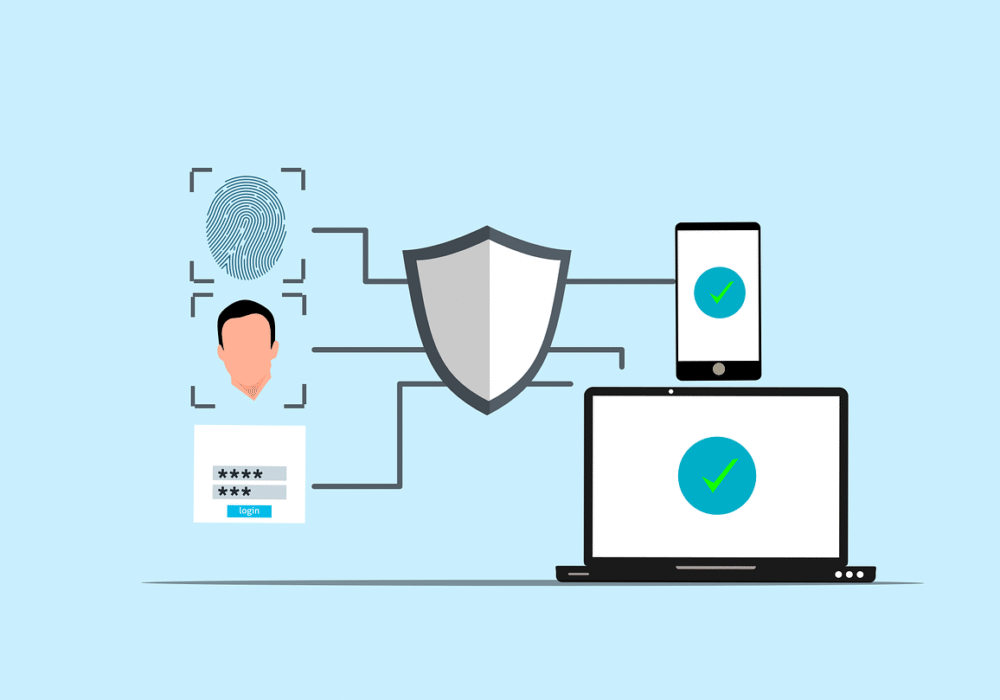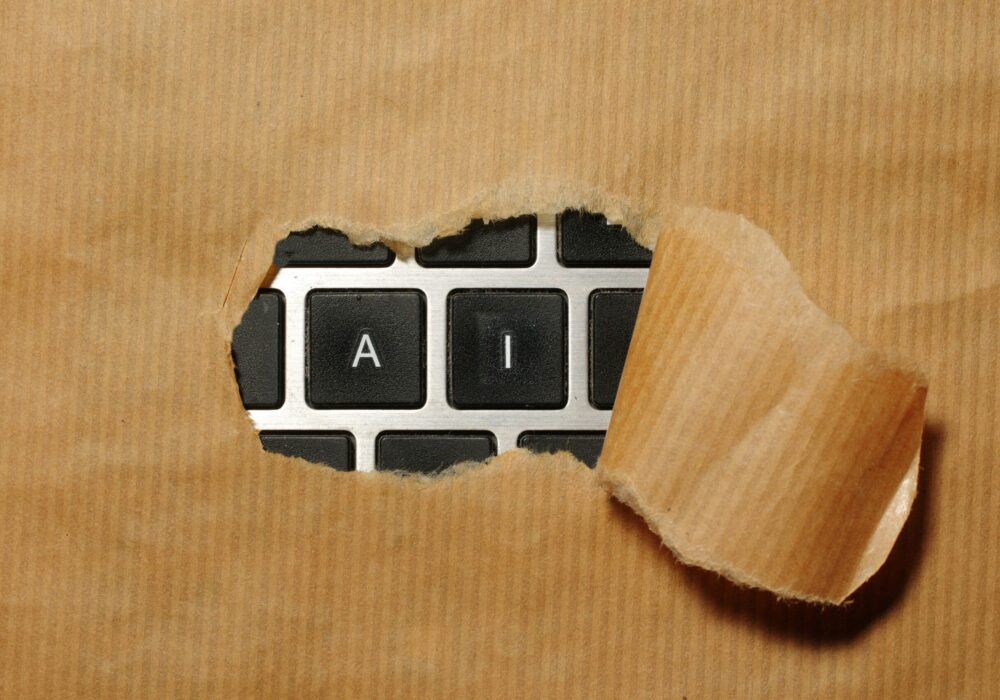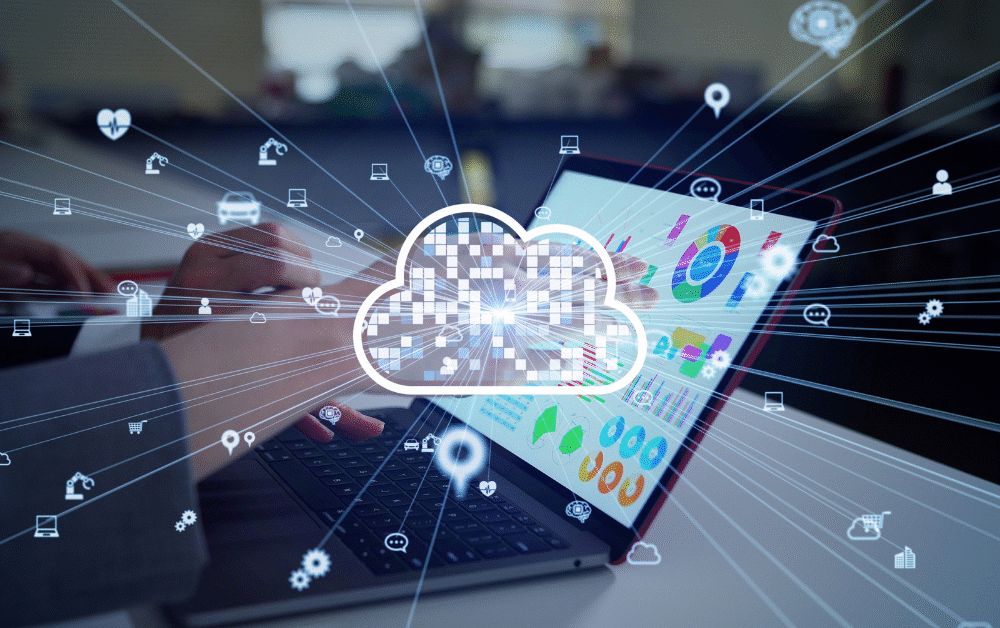Remote meetings are in high demand, and this trend will continue. Due to COVID19, workers were forced to adapt their working styles, moving from face-to-face meetings to collaborative work behind screens.
It was initially a daunting task. Remote meetings can be challenging when there are crying children, barking dogs, and a vacuum cleaner running in the background.
As the world adjusted to lockdown measures, it became clear that remote meetings can be just as effective as in-person meetings.
Of course, they can also veer off course. Here are some tips for organising, motivating, and collaborating effectively during remote meetings. Although the COVID19 crisis has thrust remote meetings into the spotlight, it’s clear they will be here for a long time to come. This is a good thing.
The etiquette, planning, and execution of remote meetings require specific tools and etiquette. By incorporating them into your work life, you can maximise the time you spend together. However, if the correct tools aren’t available, they can rapidly fail.
A remote meeting’s challenges
A remote meeting can be a small, one-on-one conversation or a larger online gathering with colleagues from around the world. One of the clear advantages of remote meetings is the ability to communicate, collaborate, and work with employees around the globe. Geographic restrictions no longer exist, and this alone allows a broader range of talent to be accessed.
The main difference between a remote meeting and an in-person meeting is that a remote meeting takes place virtually. It’s pretty obvious, isn’t it? This simple difference presents a variety of unique challenges for online meeting organisers, including:
• Affecting attendees’ ability to interpret body language and emotions
• Technical barriers affecting audio and visuals
• Demonstration of talking points using screen sharing
• Managing multiple time zones and shifts
• A home office’s technical limitations and distractions
In spite of technical obstacles and distance barriers, remote meetings require the same structure and etiquette as in-person meetings.
Technology has caught up with the growth of online meetings. Suppliers were able to meet rising demand easily. As a result, you can now simplify the process by using a number of tools.
How to choose the right tool for remote meetings
When choosing a remote meeting platform, a variety of factors should be taken into consideration. Consider factors specific to your team and organisation. You may find it beneficial to use multiple conference platforms for smaller and larger meetings.
So how do you decide which conferencing tools are best for remote meetings? The following factors should be considered as you explore your options:
• How large your team is
• Locations and time zones
• Screen and visual sharing
• The ability to schedule in advance
• Uptime and reliability of the platform
As important as choosing the right platform to host your meeting is how you manage it. A productive online meeting requires organisation, keeping track of ideas and tasks, storing information centrally, and ensuring remote access to the material.
To capture notes in real-time, meeting management tools include cloud-based note storage, digital whiteboards, and mind maps. Kanban boards or a simple Word document may be needed to illustrate project progress in your remote meeting.
It is important to have a tool that keeps team discussions focused, captures new ideas and information, stores it for later use, and provides clear guidance for team members.
One such tool is Microsoft Teams
Within Microsoft 365, Teams promotes office collaboration, teamwork, video conferencing, and document sharing within a unified workflow.
As the COVID19 pandemic worsened, 75 million people daily used Microsoft Teams, a rival to Slack. It has been called the fastest-growing business app in Microsoft’s history!
In combination with the necessity of remote working, Teams has become one of Microsoft’s most important collaboration and productivity tools.
The use of video and audio conferencing has increased significantly in Teams, replacing the widely used Skype for Business Online.
In the midst of the pandemic, companies made it a priority to facilitate virtual meetings between remote workers. Microsoft reported a 1,000% increase in video meetings during March 2020 as companies closed and sent workers home, along with a huge increase in Teams users from 32 million at the beginning of March to 75 million by the end of April that year.
Microsoft quickly implemented new features to improve remote working capabilities in order to capitalize on the rapid shift in working habits.
One of the major innovations is the Together mode, which allows users to share virtual spaces such as conference rooms or cafes to create a supportive conversational environment.
A real-time noise suppression feature reduces distractions. Using deep learning algorithms, background noise is removed and only speech signals are retained.
Additionally, Teams allows you to create custom backgrounds, share your screen, raise your hand, record your video calls, and add live captions to your video calls.
How can you determine what works for you? Following our tips along the way, you can try a variety of remote conferencing and meeting management tools available today.
The Right IT Provider
BCNS make business easier and more cost-effective by guaranteeing that you and your team are always connected to each other and your clients. We can also guarantee that your team are using the latest version of every application to ensure that your systems are secure and you are getting the best possible benefits from your tech. Our team of experts will assist you throughout the transition and beyond to be sure you achieve exactly what you desire. At the same time we can reduce your expenses and improve your security as well as performance! Contact us now and find out how we can help you with your business communications and move into a more productive future.