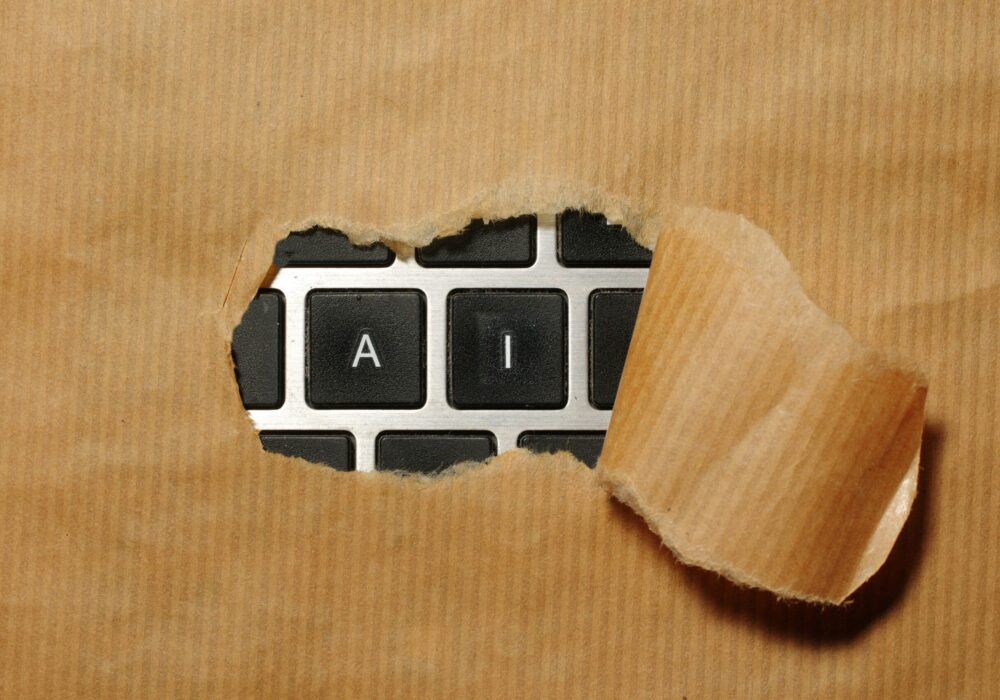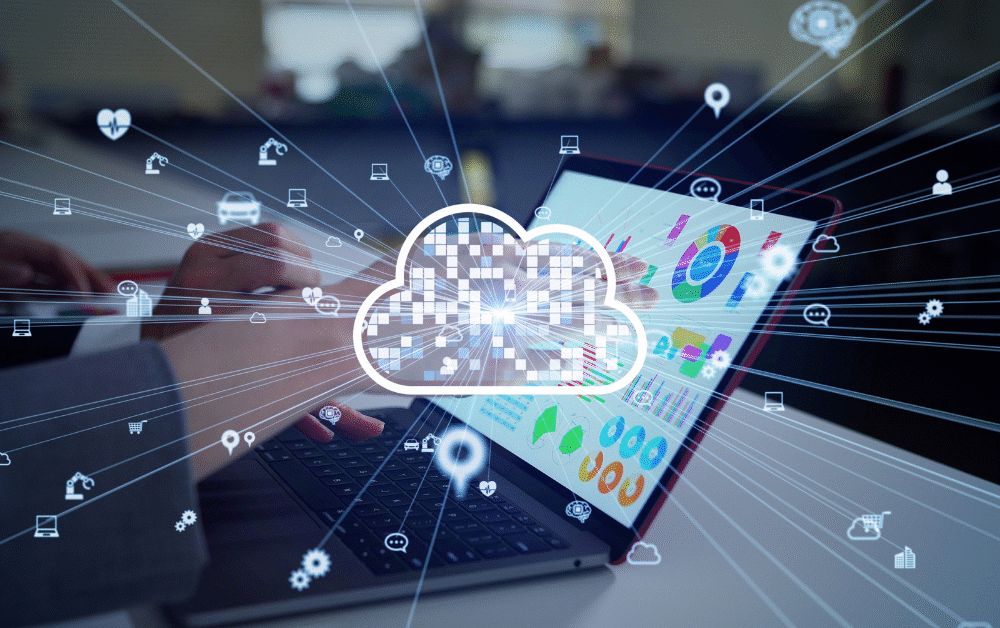Firewalls are the first of the five key components that are required to successfully achieve the Cyber Essentials Accreditation. We will now take a look at how Firewalls work, the different forms they come in, and – most importantly – the various ways to configure them to be sure that they meet the requirements outlined by Cyber Essentials.
What is a Firewall and what does it do?
You have probably already heard of a Firewall; in technical terms, it is a network security system that monitors and controls the various forms of incoming and outgoing network traffic that travels through your system daily – all based on security rules that are predefined. To explain that in a simpler way – a Firewall is the barrier that sits on the edge of your network that separates you from the internet. It is the gatekeeper; it allows and disallows access.
Firewalls prevent access to your network for those that are not permitted, and stops them gaining control or visibility of your data or systems whilst simultaneously providing secure access for those external to your network that you wish to permit access.
How do I configure a Firewall?
This is, of course, entirely dependent on the size of the network you are trying to protect. For smaller businesses with just a few end-point users, you can implement Firewalls at a device level. A Firewall, in combination with other measures that we will explore throughout the series, will ensure that your network is secure.
Device-level Firewalls won’t be sufficient for larger businesses, because it would be far too difficult to manage and would be impractical in ensuring that the job is performed efficiently. They need something a little stronger – they require boundary Firewalls and investment in a Cloud-hosted Firewall server.
How does this help me achieve Cyber Essentials Accreditation?
Every device in your network MUST have Firewall protection. Once having installed your Firewall software there are some considerations you should make to ensure that you are protected to the best possible standard. They are as follows:
• Just having Firewalls isn’t enough – you need to prove that you are blocking high risk traffic.
• Make sure your Firewall configuration is safeguarded by strong password protection. Administrators are recommended to use long, complex passwords with numbers, letters, and punctuation – the more complex they are the harder they are to guess.
• If devices are used outside of the already protected business network, you must ensure they have the added protection of a software Firewall. It is important that you use technical security measures due to remote working devices (your laptops, phones, and tablets)
potentially being used on high-risk networks (for instance, public Wi-Fi). We would recommend avoiding public Wi-Fi at all costs.
Value from your tools
BCNS makes business easier and more cost-effective by guaranteeing that you and your team are always connected to each other and your clients. We can also guarantee that your team are using the latest version of every application to ensure that your systems are secure, and you are getting the best possible benefits from your tech. Our team of experts will assist you throughout the transition and beyond to be sure you achieve exactly what you desire. At the same time, we can reduce your expenses and improve your security as well as performance! Contact us now and find out how we can help you with your business communications and move into a more productive future.